• This handy guide
• Your mobile manual
• Your mobile phone charger/adapter
Upon arrival, you will connect to the local network within 30 seconds of switching your mobile on. This will happen if you are in an area of coverage.
Manual selection of the network allows you to choose the available network of your choice. (Ref steps for manual selection). This allows you to choose the network for which there are less call / text charges. (Ref charges while roaming)
Automatic network selection will lock your handset to the first or strongest available signal that your phone can detect, for this reason; you may have different charges on your bill due to your roaming on not more than just one network in your country of visit.
For some handsets, the network needs to be selected manually.
| Android® | iPhone® |
|---|---|
| Click on Menu | Click on the Settings icon |
| Go to Settings | Scroll & select Carrier |
| Click on Mobile Networks | Turn the slider off for your iPhone to scan for available networks |
| Click on Network Operators | When your iPhone is done scanning, a list of available networks will be listed |
| You can either have the option to Select Automatically or, Search Networks to find the network that you want |
Since many of our customers frequently travel overseas, we have introduced the Voda-Roam Bundle. This allows customers more flexibility with their roaming Voice/SMS & Data packages. There are Daily, Weekly & Monthly Roaming Bundles available.
To view our Roaming Bundles visit https://www.vodafone.com.fj/business/products-services/roaming-bundles
The preferred way of subscribing to the bundle is through the MyVodafone App. You can download the app from Apple’s App Store or from Google’s Play Store. Once downloaded, you can use the following screenshots as a guide to subscribe to the bundle:
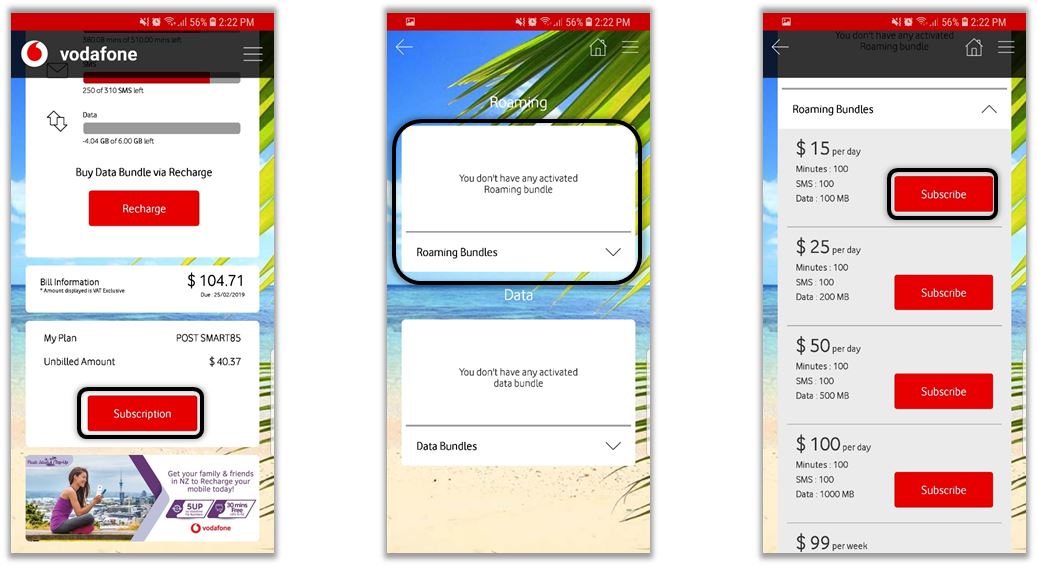
.jpg?sfvrsn=9af9e93d_1)
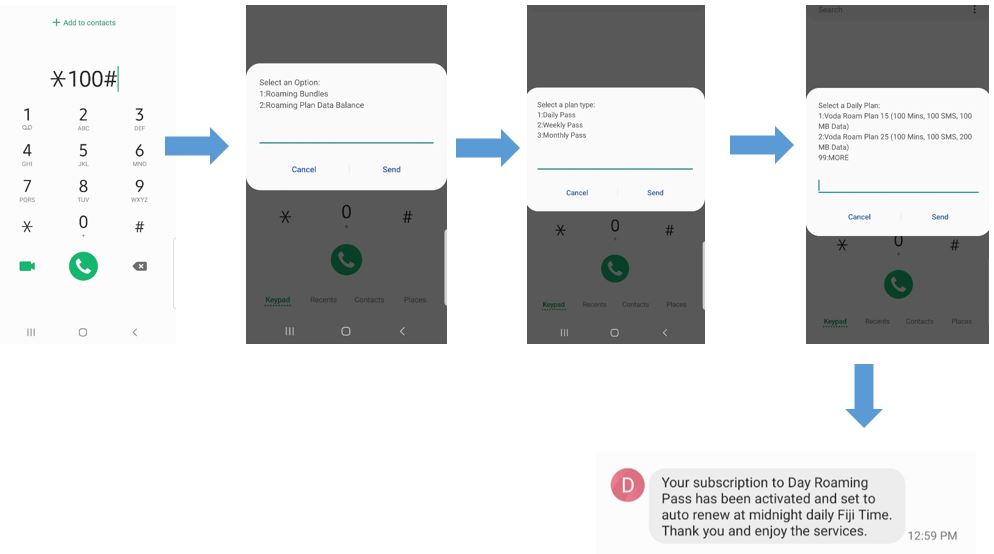
If you do not have access to the MyVodafone App, you can always use the USSD method to subscribe to the Voda-Roam bundles. You can use the following screenshots to do this:
The Roaming Bundle will be activated once you receive a confirmation SMS. Roaming bundle minutes can be used to make calls back to Fiji, calls within the roaming country and for receiving calls from anywhere. SMS can be used to send SMS anywhere, receiving SMS will be free.
Data can be used in the country of roaming; daily roaming plans will auto-renew everyday at 12.00 AM FJ time. To opt-out from auto-renewal; you can use the MyVodafone App. Auto-Renewal does not apply to the Monthly and Weekly plans.
National and International Calls.
Should you wish to make a call whilst Roaming, it is recommended that you use the prefix ‘+’, this prefix acts as the International Access Code; therefore you do not have to remember all International Access Codes.

You will be billed for receiving calls while overseas. This is due to the caller contacting you will call on your mobile, and since you will be out of the country, the calls will be diverted through to your phone.
If someone from the host country calls you, they will need to dial the international dial code and Fiji’s country code.
1. If you’re in the host country and someone in host country wishes to contact you, they will need to dial their International Access Code + 679xxx your mobile number
2. If someone from Fiji wants to call you, they just have to dial your mobile number direct.
Our new network simplifies accessing your voicemail if you are overseas. You now only need to dial +6799902122 to access your voicemail. Follow the instructions by the operator to access your voicemail.
While roaming in the host countries you may call Vodafone Fiji Customer Care on +6799902123. A list of our Roaming Partners and their customer contact information can be found below.
For all customers who have pre-approved roaming access, data roaming will be activated automatically. All other customers need to request for data roaming access in order for this service to be activated. Normal credit vetting applies and some customers may be required to pay a deposit.
When roaming, the customer is connected to the Vodafone Fiji network and accesses services through the partner network he/she is logged on in the foreign country. Whenever you use your mobile abroad (for voice or data) you are using the partner network and Vodafone Fiji network.
Voda-roam is a new roaming bundle offering by Vodafone Fiji Ltd which can be subscribed to by dialing *100# whilst roaming. Voda-roam offers 6 plans which can be utilized for calling back to Fiji, receiving calls and making calls within the roaming (host) country. The 6 plans available have 4 options for Daily Roaming Plans, 1 Weekly Roaming Plan and 1 Monthly Plan. Refer to Table 1 for the benefits allocated and prices.
Roaming activation is required for Postpay customers prior to travelling overseas.
Voda-roam bundle is applicable to all Postpay customers.
Please visit https://www.vodafone.com.fj/business/products-services/roaming-bundles/roaming-destinations for more information
You will be billed depending on which country you are travelling to. Please refer to the Prices and Zoning table.
Calls to other countries are charged as per the rates mentioned in the above rates table billed per minute.
Minutes are deducted on per minute basis. This means that if a call lasts for 45 seconds, your available minutes will be deducted by 1 minute.
SMS is deducted in decrements of 1. Receiving SMS is free.
You can opt-out of the bundle whilst in the Roaming Country by using the MyVodafone App or by dialing *100# and selecting Option 2.
No. The system will automatically un-subscribe your plan when you are back in Fiji.